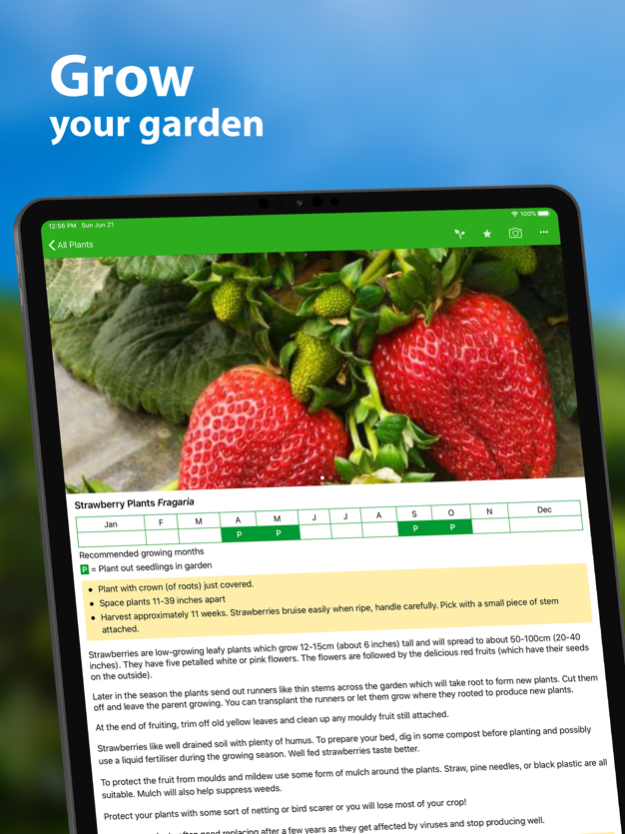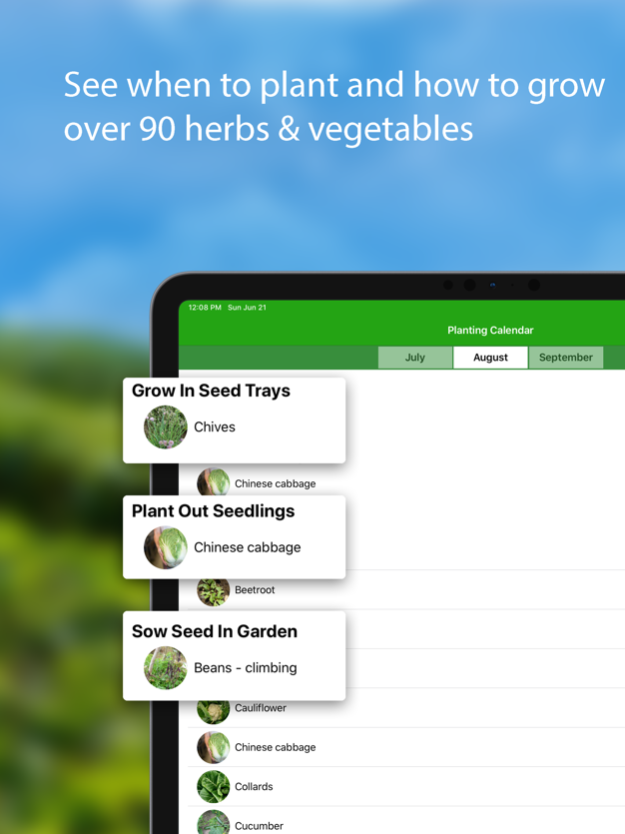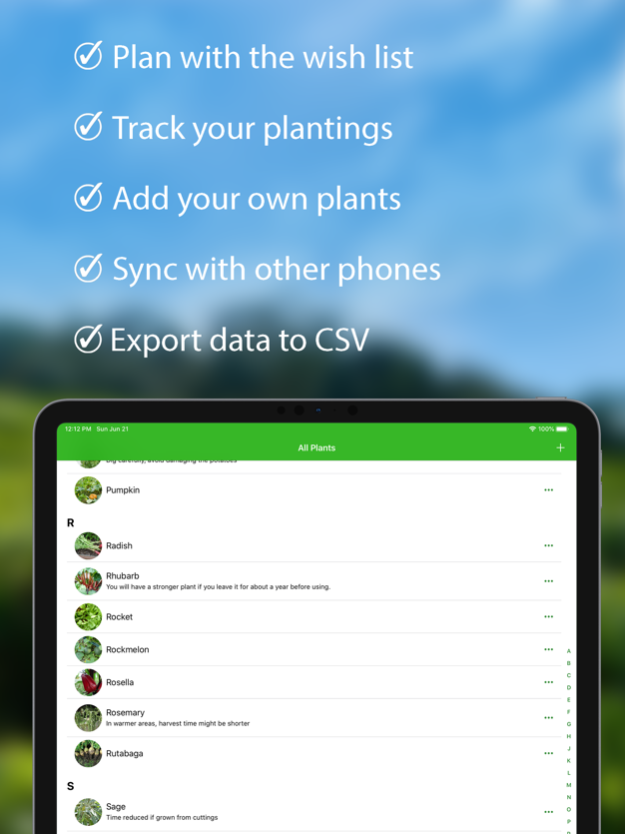Gardenate 16.0
Continue to app
Paid Version
Publisher Description
Grow-Your-Own with the gardening app with details on over 90 favourite vegetables and herbs.
The planting calendar shows what you can grow at any time – localized to your climate zone.
Detailed plant descriptions and growing tips gets novices up to speed.
Packed full of features for experienced gardeners - add new plant varieties, record planting dates, harvest dates, notes, and more. Export your data as spreadsheet files.
Expert or new gardener, Gardenate will help keep your garden growing.
Get started quickly
• Choose your climate zone. Gardenate has climate-zone specific planting calendars for Australia, Canada, New Zealand, South Africa, the UK, and the USA
• See what is best to grow this month in the calendar
• Put plants into your wish list
• Plant the seed and record the details in My Garden
• Calendar reminders prompt you to harvest your produce
• Enjoy your garden!
Grow what you like best
• Add your preferred varieties to the plant list
• Hide unwanted plants so they don’t show in the calendar
• Watch the calendar adapt to show your chosen planting months
Share your garden
• Share your garden to your other phones and devices and they keep in sync. Let the whole family join in the gardening
• Export your plantings and notes to spreadsheet (CSV) files to use on your desktop
All information is contained in the app and no internet is needed unless you choose to sync your garden with other devices.
Aug 17, 2022
Version 16.0
You can now add photos to 'My Garden' entries!
Includes updated planting information for various country/climate zones.
Improved list appearance for large-text-size users and general tidy up of the plant details page display.
About Gardenate
Gardenate is a paid app for iOS published in the Food & Drink list of apps, part of Home & Hobby.
The company that develops Gardenate is Hutchinson Software Pty Ltd. The latest version released by its developer is 16.0.
To install Gardenate on your iOS device, just click the green Continue To App button above to start the installation process. The app is listed on our website since 2022-08-17 and was downloaded 18 times. We have already checked if the download link is safe, however for your own protection we recommend that you scan the downloaded app with your antivirus. Your antivirus may detect the Gardenate as malware if the download link is broken.
How to install Gardenate on your iOS device:
- Click on the Continue To App button on our website. This will redirect you to the App Store.
- Once the Gardenate is shown in the iTunes listing of your iOS device, you can start its download and installation. Tap on the GET button to the right of the app to start downloading it.
- If you are not logged-in the iOS appstore app, you'll be prompted for your your Apple ID and/or password.
- After Gardenate is downloaded, you'll see an INSTALL button to the right. Tap on it to start the actual installation of the iOS app.
- Once installation is finished you can tap on the OPEN button to start it. Its icon will also be added to your device home screen.